Cash Registers
The first step in dealing with cash is to select a cash register that will be used by the cash sale request. More specifically, you need to obtain the unique identifier for the cash register. In the sample code for both platforms, a cashRegisters object stores the valid cash register identifiers.
Tip
For complete information about setting up cash register and cash drawer hardware, see Cash Drawer Manager.
The User Interface
As illustrated below, we are preparing for a cash transaction on a merchant user's device that has a cash register or cash drawer paired to it:
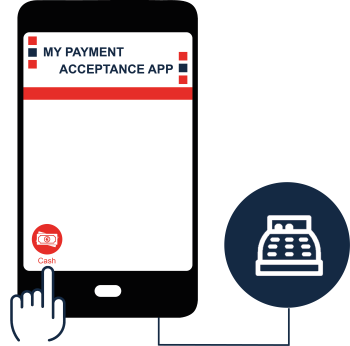
Note
Even though the picture might suggest a physical cable connecting the device, it is also likely that Bluetooth is used and the hardware simply needs to be paired with the device.
The Sample Code
The sample code demonstrates how to select a Cash Register where the currency is set to EUR (for €). There is no user interface defined (e.g. a list of valid cash registers) in the sample code. However, since you are obtaining an array of cashRegisters, you could also present a table of cash registers in a user interface and let the user select the cash register they wish to use, as the comments describe.