
User Manager
The merchant's staff who use the payment acceptance app that you create are referred to as the users. Each user needs to be authenticated before they can use the app, typically through a login screen. A login screen is not provided as part of the SDK, but the User Manager component does provides a variety of handy functionality for managing and modifying the user's credentials:
- password policy - lets you access the password rules
- password reset - sends instructions to the user's email address so that they can reset their password (if there is a valid email available)
- remind username - sends the user name to a specified email address
- change password - enables an authenticated user to change their password
The User Interface
A typical interface might look like this:
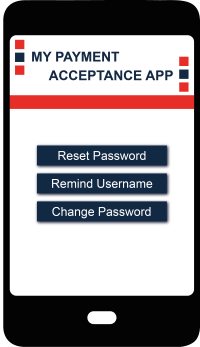
The Sample Code
In the iOS code, there are three key methods that are used:
passwordPolicymanageCredentialschangePassword
The manageCredentials method used is in three different ways, which correspond to three parameters you can pass it:
remindUserNameresetPasswordchangePassword
Note
In the sample code, the SDK is instantiated with a name of sdkNoUser, in contrast with the usual object name of sdk. This makes sense because the operations are different when you do not have an authenticated user. See the Initialization chapters for information about instantiating the Wirecard ePOS SDK object when you have an authenticated user.